Themes and Templates: Exploring New Configuration Options
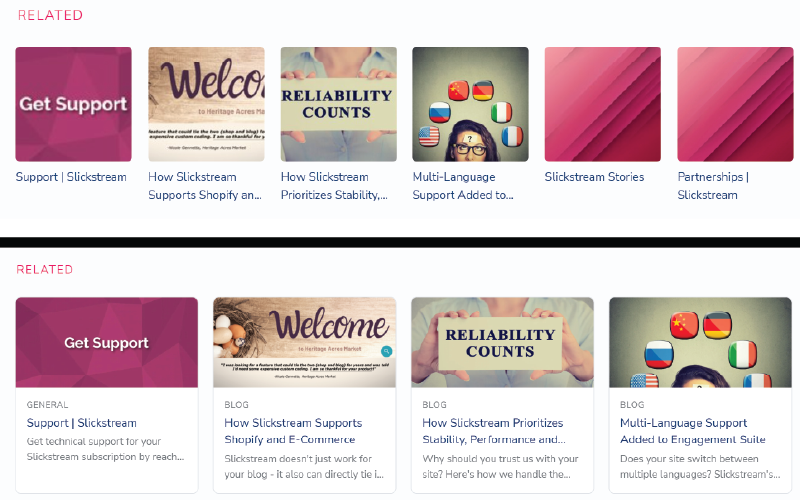
Over the last few recent product releases, we've introduced a wide variety of brand new themes and templates that Slickstream subscribers can use to enhance the look and feel of their sites. These range from larger, photo-oriented cards to simple text-only lists, and can be fully configured in the customer portal. Read on for more details.
Themes
Slickstream search results and Dynamic Content Modules (DCMs) are now built using templates and themes. This allows publishers to choose among different visual presentations of results by simply choosing a different theme in their Slickstream portal. We support 10 different themes today and may add others in future. Each theme defines how results are presented in different situations: which template to use and whether to present items using lists, carousels, and/or grids. Below are a few examples:
"New York":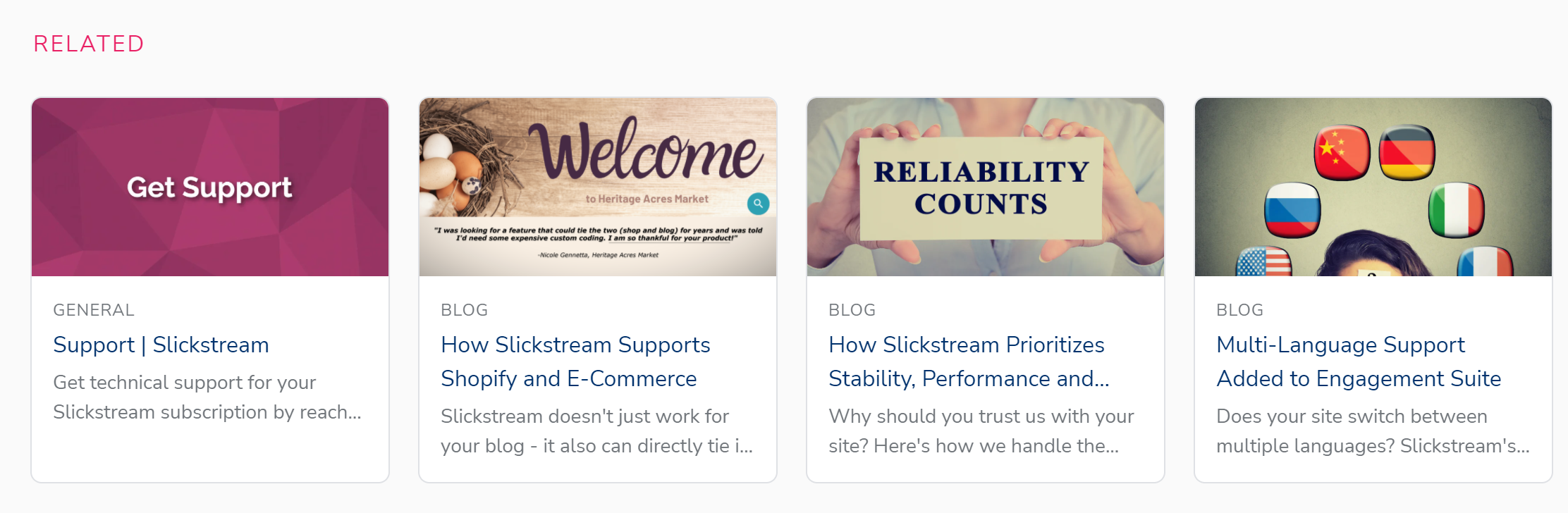
"Helsinki":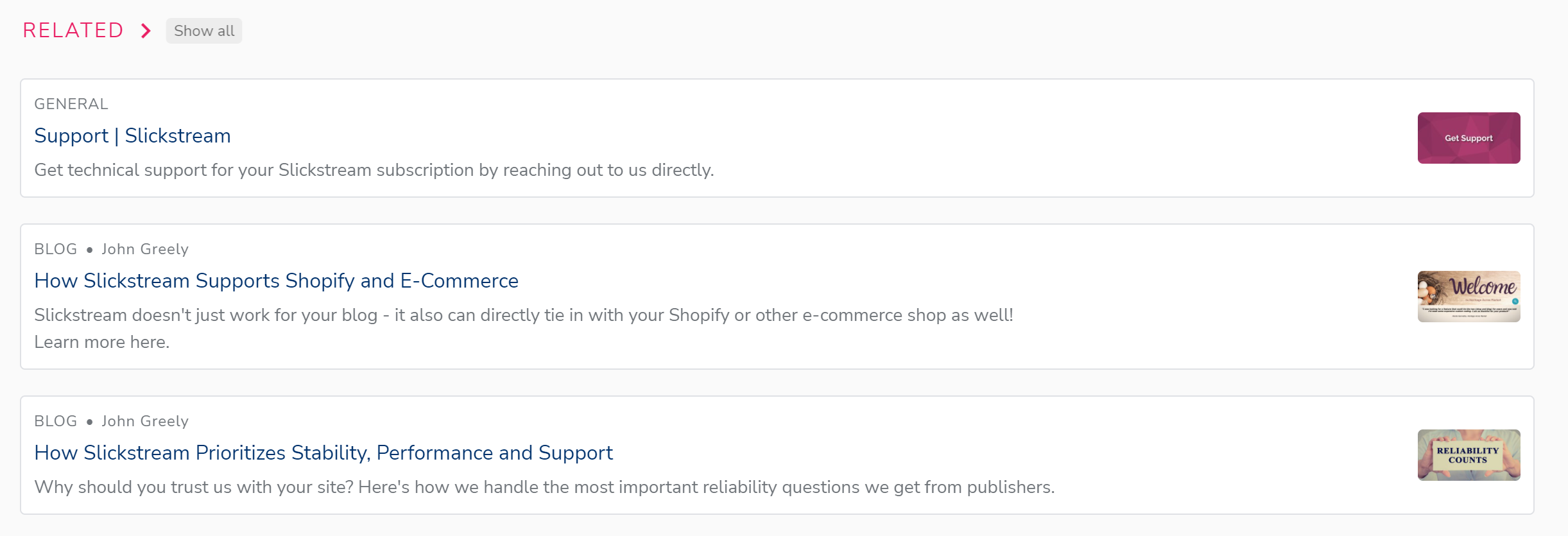
"San Francisco":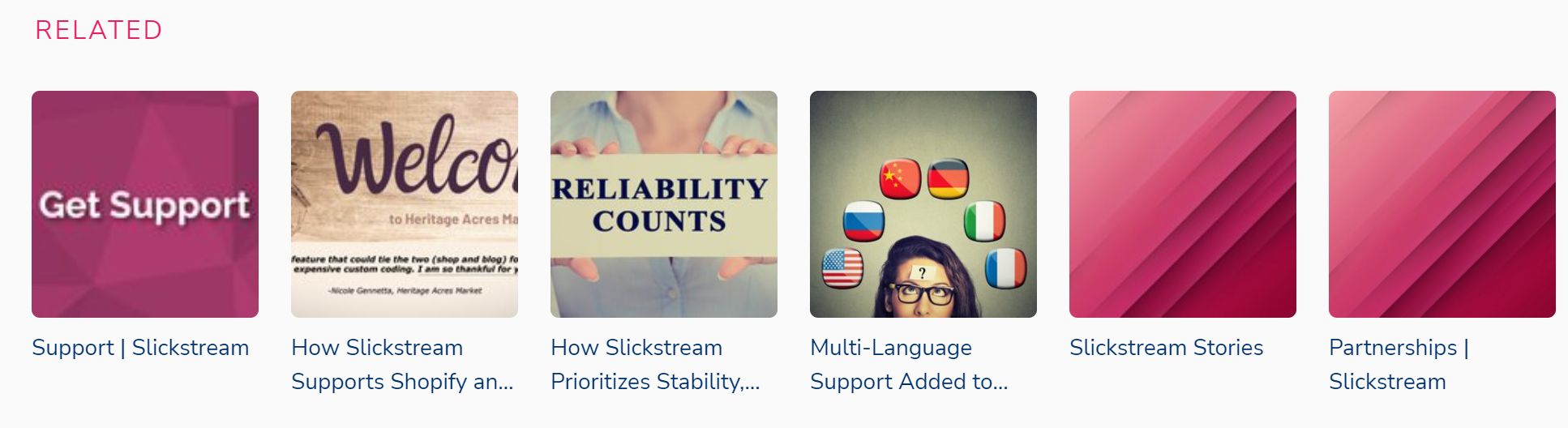
Templates now define how each search result and DCM item is shown. We have built a variety of templates to handle many situations. The way in which templates are used can be configured from within the Slickstream portal.
We've constructed themes and templates keeping in mind that publishers with their own web designers will eventually be able to build fully custom themes and/or templates to suit their own specific needs.
Configuration
Slickstream offers a huge number of features controlling how we work with each site. Our onboarding and support team work hard so that everything is configured from the start so that publishers have less to learn and less to do. We're here to help when someone needs a change. But we know that some publishers want to have more direct visibility and control. So we've updated the Slickstream portal to make most features directly configurable by the publisher if they choose to do that.
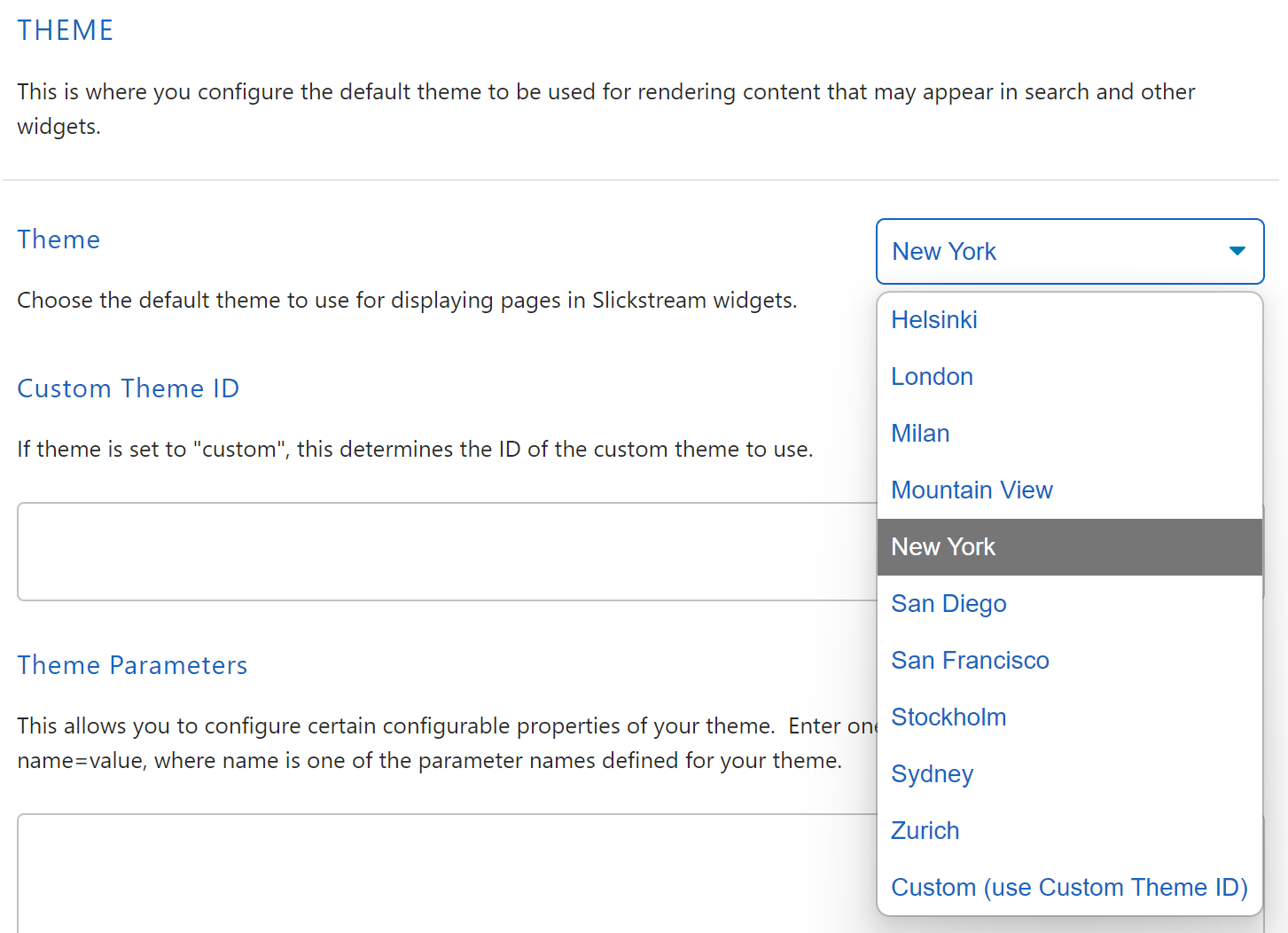
If you visit the Config page in your Slickstream portal, you'll find a lot more features and settings than you've seen before. There are still a few things that only we can do for you (so you can't get yourself into trouble). But for the most part, anything we can do, you can now do as well.
We've included some documentation within the portal to help you understand what each setting does. But we're always here to help you and to answer your questions.
