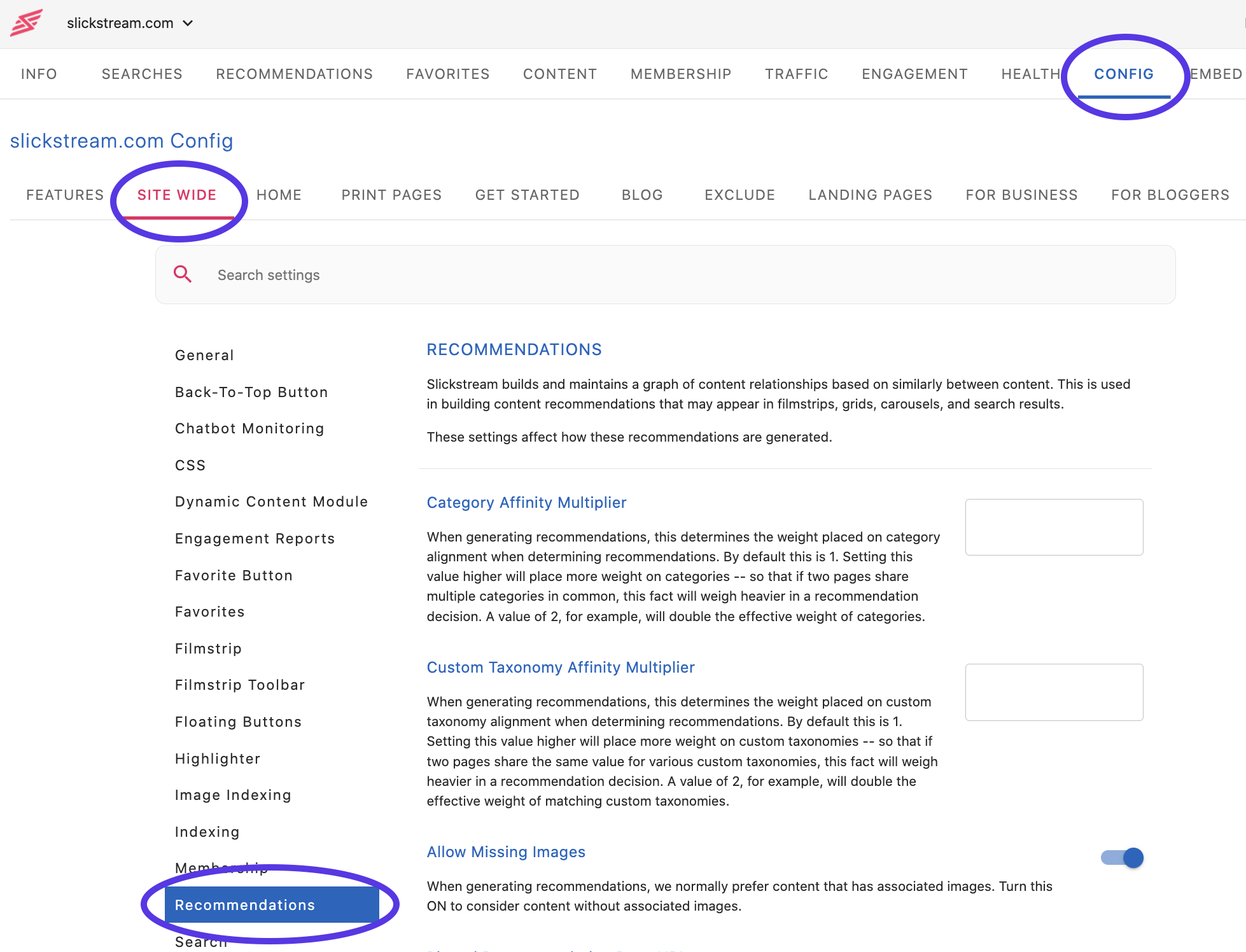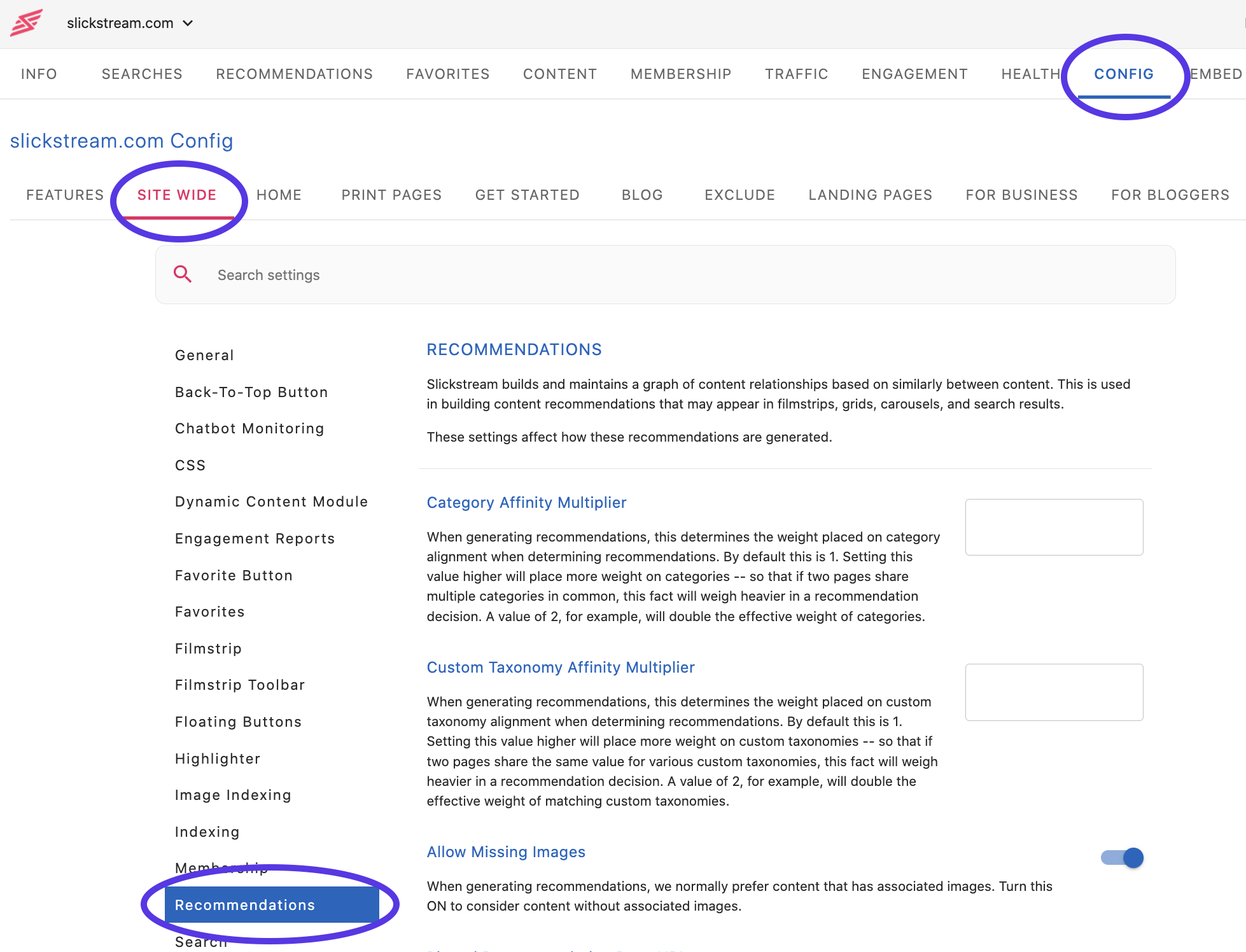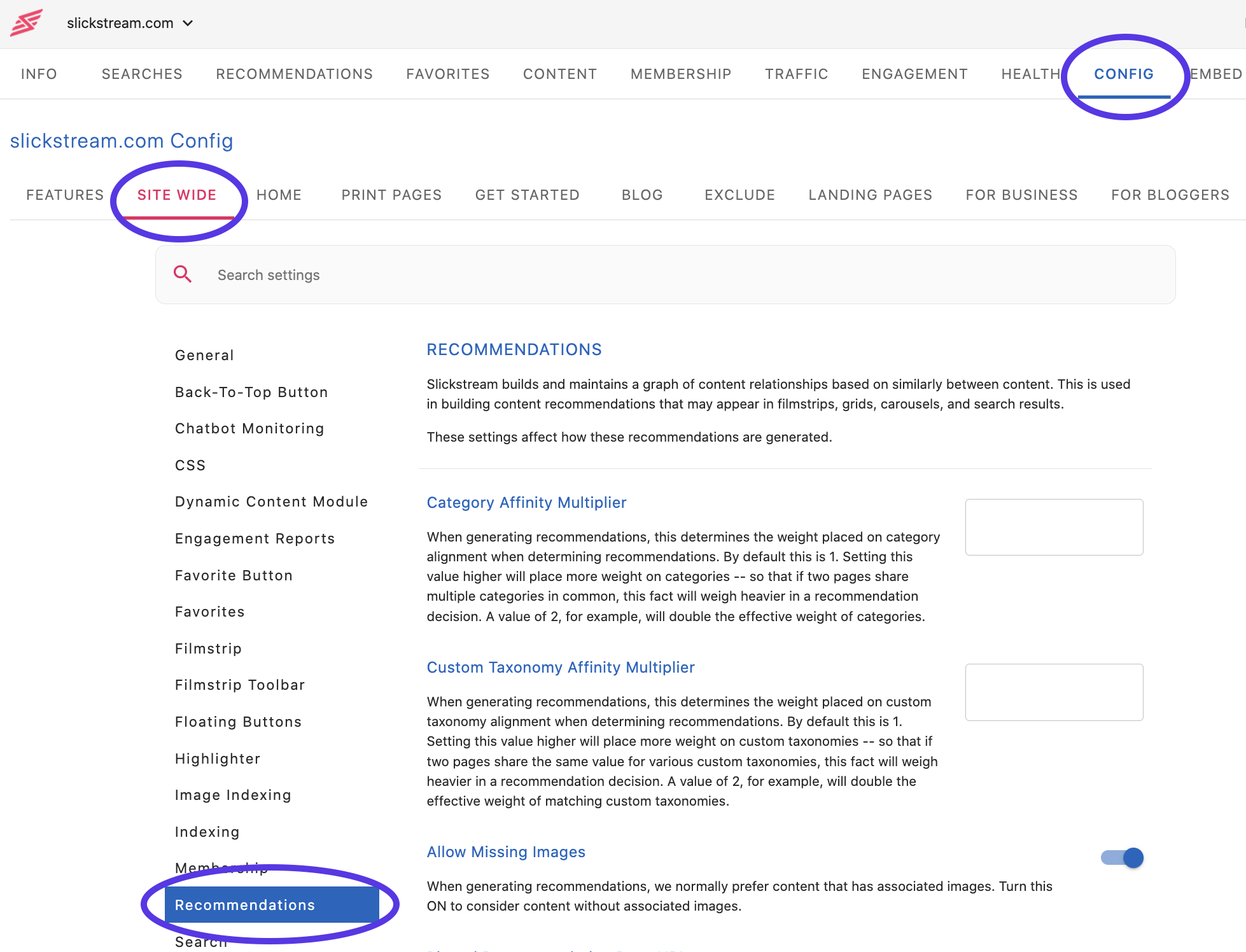You can designate a specific post to become a "pinned recommendation". This means this designated post will appear first in the filmstrips with have a small "pin" indicator and a slightly different background color to draw visitors' attention to it. You can also set an expiration date for this pinned post or leave the expiration date blank if you'd like to keep the pin indefinitely.
To pin a post, go to Config in your portal. Select the Site Wide tab, then select Recommendations.
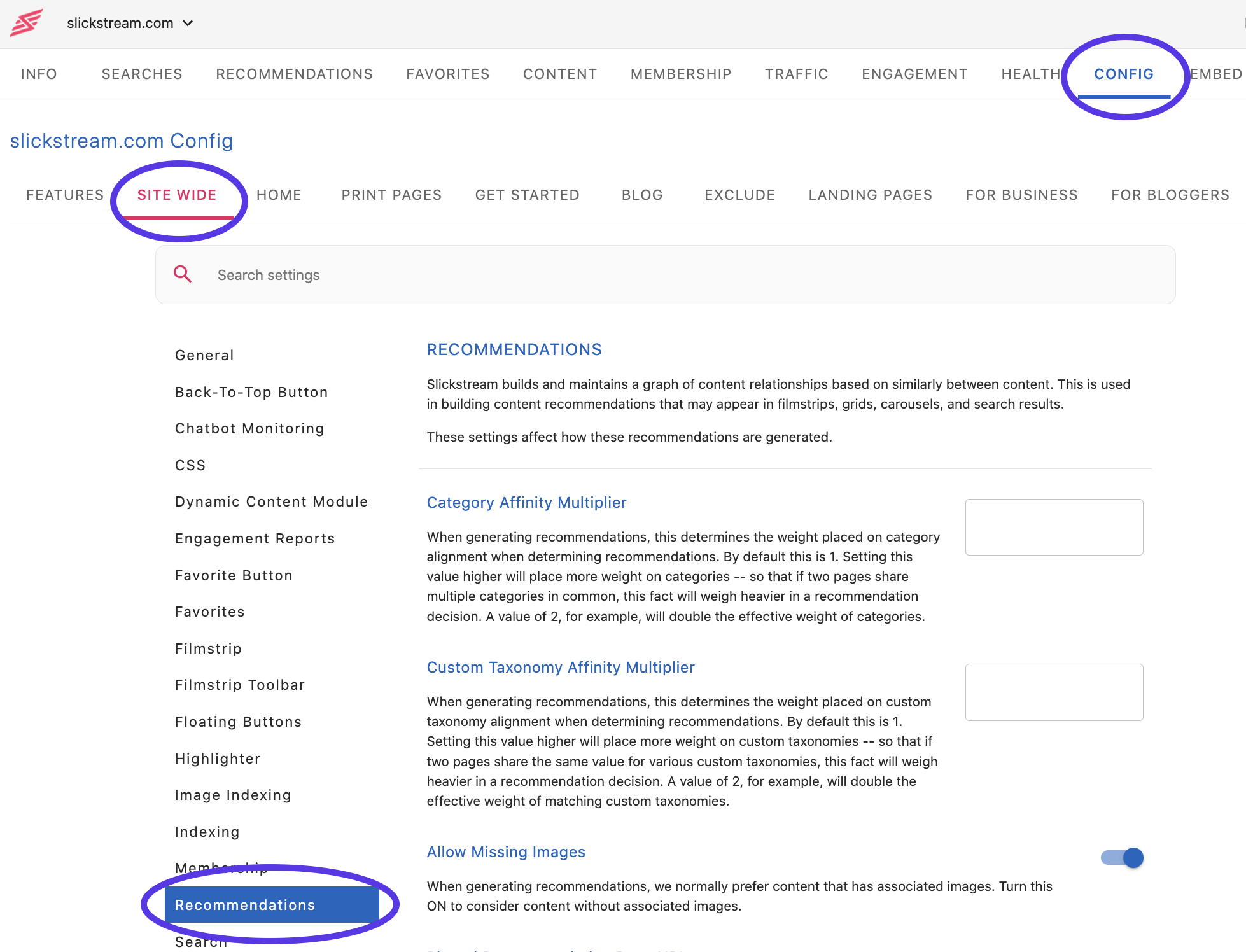
Enter the URL of the post you would like to recommend in the Pinned Recommendation Page URL box.
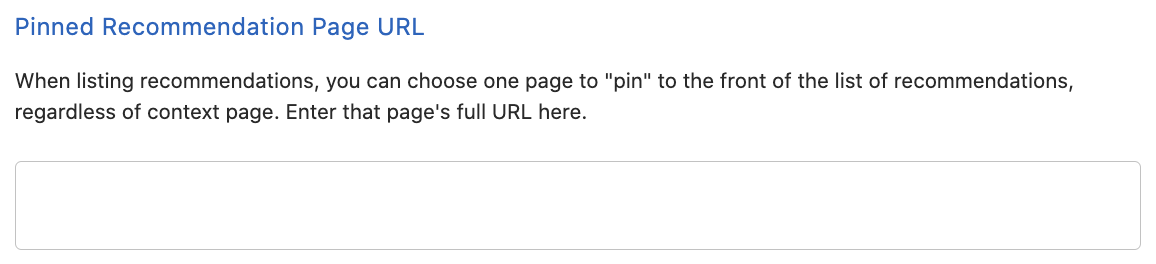
Enter a date in the Pinned Recommendation Expires box if you would like to specify when you would like the pin removed.
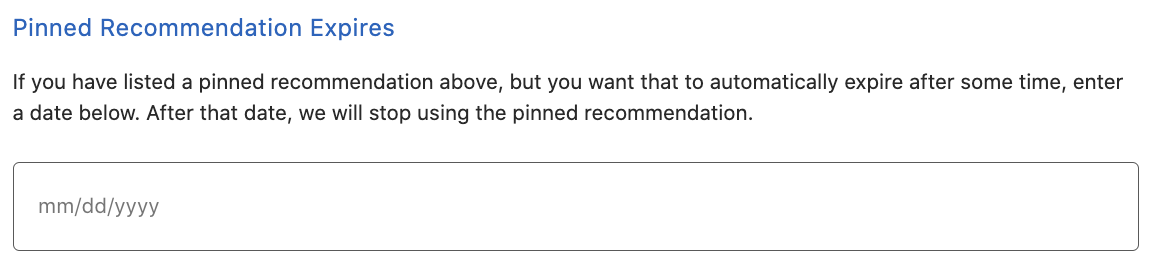
Save the changes.