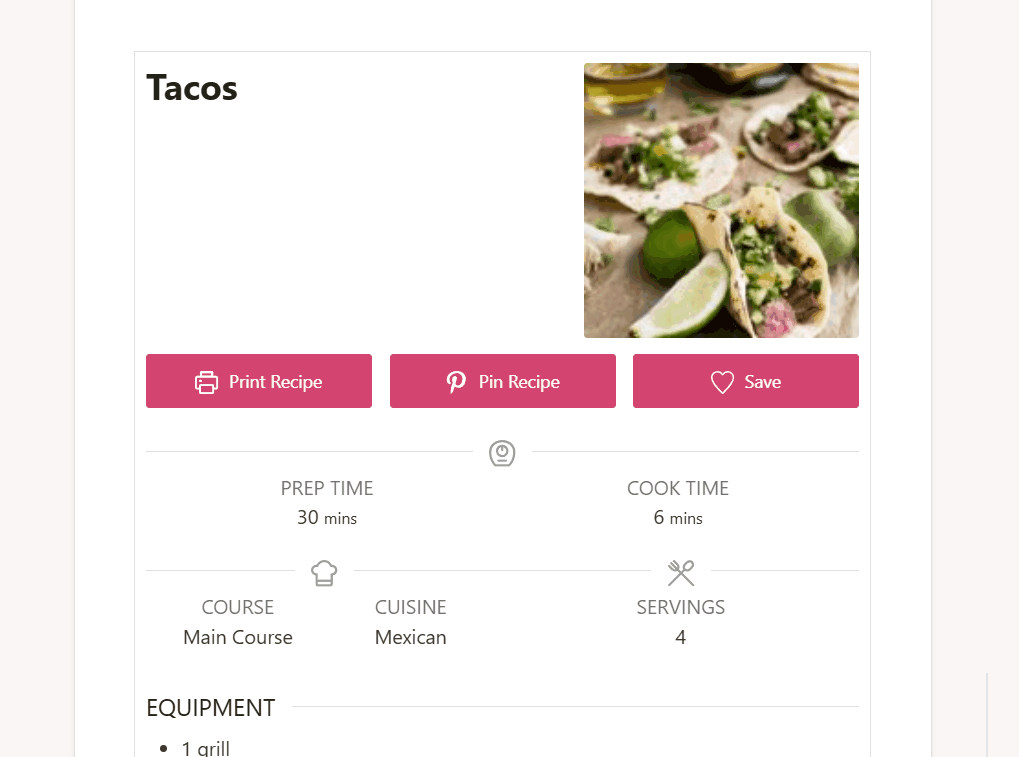The Email Capture feature allows visitors to enter their email address into a form on your website, enabling them to receive a link to the post directly in their inbox. This helps readers revisit your content and expands your email list with engaged readers.

One Tap allows readers to quickly sign up or log in to their Slickstream Membership account using their Google account—all with just one click. This simple process helps you identify more visitors, leading to better advertising rates (CPMs) and increased revenue. When readers who are not logged in to Slickstream visit your site, the One Tap modal will appear at the top of their browser window, prompting them to sign in with Google.
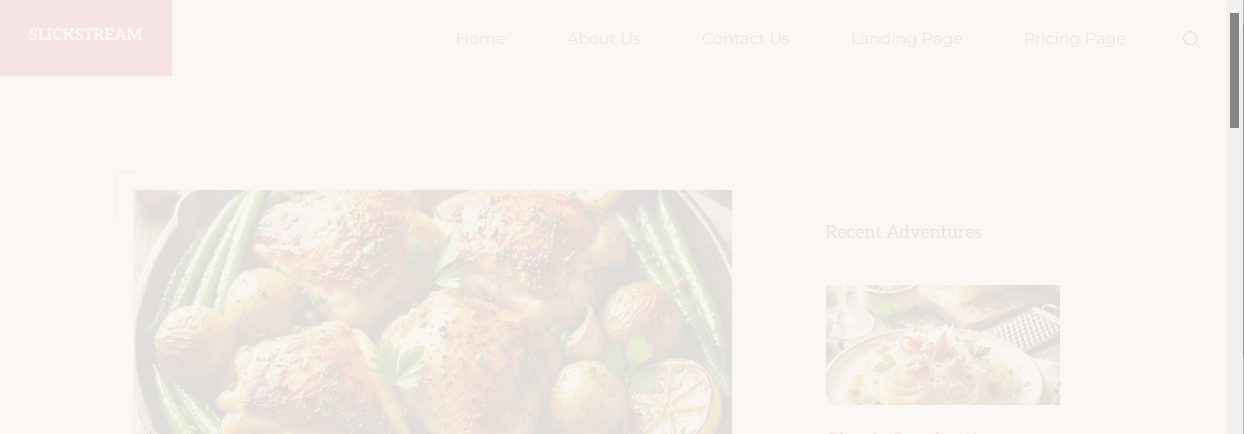
Always-present, highly visible Favorites function making it easy for visitors to bookmark content they love.

Enables site visitors to sign in so that they can bookmark their favorite content for faster access from any browser or device.
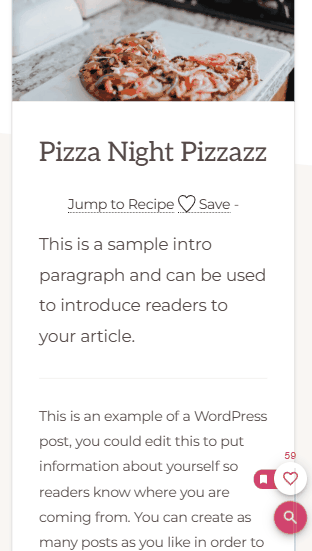
Enables visitors to express their interest and appreciation for your content that other site visitors can see. This feature can contribute to INP, so we don’t recommend it for best performance.
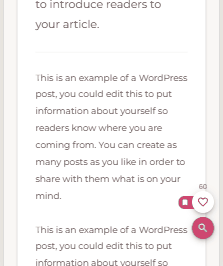
Offers a seamless integration with popular email service providers to build your subscriber list and increase first-party data. If your ESP is not listed, you can connect Slickstream to your ESP using Zapier.
This creates a lightbox effect around an existing embedded form, drawing more attention to it as the reader scrolls by. We do not recommend this feature if you’re currently using an email popup.